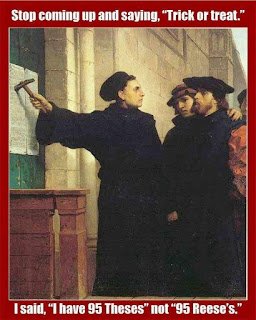Disclaimer: I received a FREE copy of this product through the HOMESCHOOL REVIEW CREW in exchange for my honest review. I was not required to write a positive review nor was I compensated in any other way.

Every once in awhile, I consider the differences between the courses and curriculum that are a part of my daughters' school experiences versus those of mine when I was a student. Some are basically the same, you know Reading, Writing, Arithmetic, and all of that. The biggest, and most obvious difference is the technology of my days or really, the lack of, compared to modern education. Computers were just coming on the scene when I was in junior high and high school. A student might or might not take a computer class back then, whereas today, students in the earliest grades need to be much more tech savvy. The idea of Coding wasn't on the schedule for most kids back then. These days, it's a mainstream class. There are a variety of programs to choose from, and we had the opportunity to use and review the
Coding For Kids Annual Membership from
Simply Coding over the past month.
Simply Coding offers homeschool coding curriculum for students that are 11 to 18 years old. There are a variety of courses to choose from:
Intro to Websites
JavaScript Game Design
Minecraft Mods in Java
Python- Multiplayer Adventures
3D Game Design
Through these programs Simply Coding teaches HTML, CSS, JavaScript, Python and Java. Students will learn the how to's of building websites, games and apps. In our tech driven world, these are good skills to learn, and will hopefully provide them with the confidence and knowledge to excel in their future careers.
The list of courses:
An overview of lessons:
Getting students set up is easy enough, and the course options with their syllabuses ( the plural sounds wrong, but I looked it up so there you are) can be found on the dashboard. Choose the class you want, and then follow the slide prompts. Each lesson has a series of steps to complete. Students have the option of watching a video that explains the material, or reading the slide. Most slides include a simple exercise to complete before moving on. It might be typing in certain content, or clicking on an icon.
A video lesson with Seth:
Slides usually include a small exercise to complete:
I've been using Simply Coding with my youngest teen. She's had some interest in coding, and has dabbled a bit with it here and there. I sat with her for most lessons. We liked the instructor, Seth. He has a very nice manner about him, relaxed and personable.
I admit though, that we both found the program hard to follow. Seth clearly has knowledge of coding. But the video lectures often felt like they jumped around, and he would type in so much, so quickly, that we felt lost. We decided to stick to the slides, which helped a bit.
This exercise got the game of Pong going:
This slide had students test their knowledge:
I think it would help those that are beginners to have the instructors break it down into very small bites. What I mean is, have lessons that focus on one part of the text at a time, define what it is, what the purpose is.
This program would probably work better with students that have a little more background in coding, and come to the table with a basic understanding up front. Those that have little to no experience in the subject will need someone to sit in on lessons to assist.
Simply Coding does offer a free trial so you can try it out and see if it would be a good fit. Visit their site and check them out.
Read more Crew reviews by clicking on the banner below!