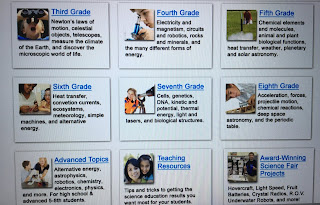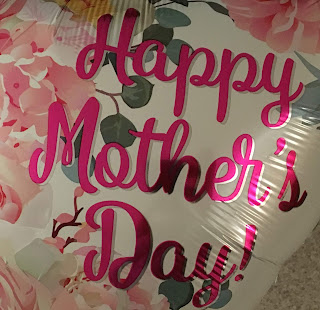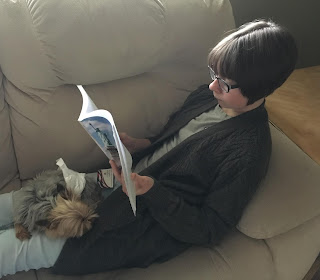Hello homeschooling parents and teachers! Many of us are quickly staring down the end of the school year, but there is still plenty of time to squeeze in a few more useful skills. This past month, my daughters and I have had the chance to try out and review an online program from EdAlive . We received a one year subscription to two of their subjects, Typing Tournament Online , and Math Invaders Online.
EdAlive is a company that seeks to customize the learning needs for each individual child. They recognize that students are not cut from the same cloth, and vary in their learning styles and needs. As such, their programs are designed to offer reports that will aid in targeting areas that need to be strengthened. They also recognize that learning can and should be enjoyable. Homeschooling parents and teachers alike can agree that when our kids are having fun, the lessons are learned and retained better.Before I tell you about our experience with these two parts of the program, I'll provide an overview for each subject.
First of all, Math Invaders Online:
The general age range is 5 years old to 15 years old. Kids can brush up on the following skills:
- Addition
- Subtraction
- Multiplication
- Division
- Fractions
- Decimals
- Percentages
- Counting
- Squares, and Square roots
- There's even more!
The Math questions are presented in a video game format. Students have to fight off the "Invaders" by solving Math questions. As they answer correctly, the program notes that, and slowly increases the difficulty of the problems. Every level slightly increases in speed as kids move ahead. The great thing about this is that they can work at an individual pace. Another asset to this program, is its compatibility with basically any device that you have. We are a culture continuously on the go, so if you need to squeeze in some Math practice in the car, waiting room, at a sibling's extracurricular activity, or wherever, you can!

Typing Tournament Online is appropriate for ages 6 years old to adult. Anyone and everyone can benefit from this program, as it meets you at your skill level, beginner or advanced. There are 128 lessons that will have you typing with every key on the keyboard! Every lesson builds on the previous one, slowly adding more letters to your typing repertoire. Unlike many programs that take you through boring lessons, this one teaches with games, drills, and sound effects that will keep you on your toes, or fingertips, as it were! Students can set their own goals as to how many words per minute they would like to be proficient at typing by the end of the course.
Between Math and Typing, we decided that typing was the bigger area that we need to work on. For whatever reason, my daughters keep resorting to the hunt and peck habit, and that needs to stop. The program will get you started with a placement test. When established at your level, you will work through 3 drills. Upon completing those, you can test to jump up to the next level. You will receive your results as soon as you finish each exercise.
There are instructions for the proper typing posture.
My 13 year old decide to set her first goal at 28 words per minute. She has been doing well, even jumping up to 31 pretty quickly. Fans of dragons, knights, and the like will enjoy the theme of the games. We jumped in with Powder Keg. There is a fire breathing dragon, and there are barrels of gunpowder that he keeps lighting on fire. As you type the right keys, it puts out the fire. Your competitive students will enjoy that one. After that level, you'll get to Dragon Chase, where you type your fastest to stop the dragon from breathing his fire on you. Honestly, it's a little stressful, lol, but fun. Your ultimate goal is to complete the quest, and get to meet The Dark Typist- cue the dramatic music.
I can see the progress that my daughters make, view certificates, and simply see where they are in the program.
This displays where a student is in their quest.
The typing drill itself.
Handy instructions.
Powder Keg!

I had my daughters use this 4 to 5 days per week for 20 - 30 minutes at a time. They both liked the theme of knights and such. My 15 year old enjoys the exercise of typing in and of itself, so there was no trouble motivating her to get going. She was not a huge fan of the beeping that sounds with every mistake though, as it kind of stressed her out. Turning down the sound takes care of that issue though, so if you have students that are sensitive to noise, that's an option. The lessons include tests, and they allow you to go back and make corrections when you make a mistake. Now most people, myself included, would say that's fantastic, but my girls actually felt like they were cheating a bit, and it did also impact their overall typing speed. However, I think it's great. Overall, I find this company to be a solid option for families. They offer a fun way to tweak important skills. You can use this with pretty much every age that you're likely to have in your family, making it practical too. Visit their website and take a closer look.

Find EdAlive on social media:
Facebook
Twitter
Pinterest
Instagram
Read more Crew reviews by clicking the banner below!