Hey everyone, I want to share a review of the UltraKey Online Family Subscription brought to us by Bytes of Learning .
I remember the typing classes available during my high school days- which are further back in the past than I care to admit. We thought we were high tech, with our fancy typewriters. (If you don't know what a typewriter is, you can google it, lol) Knowing how to type wasn't necessarily a "had to know" skill back then. Our world didn't revolve around computers, tablets, and other fancy technology. A person could happily get by with the few instances of typing that came up, by using the "hunt and peck" technique, a favorite of mine, I admit. What a different world we live in today! Computers dominate our lives, including those of our children, from preschool and on up. Learning to navigate a keyboard, is now a priority for most families.
Back to the program. The UltraKey program, suitable for ages 8 - adult, is offered through subscription, so no downloads or plug ins are required. Accounts are available for 3, 5 , and 8 users, ranging in price from $29.95 - $49.95 for one year, with parent accounts being free! It is compatible with Mac, Windows, Chromebooks, and ipads. A full keyboard is necessary, as this typing program teaches students to "strike" the keys, rather than using a "tap touch" method. Another thing to mention, UltraKey Online has been designed for the North American keyboard, and its spelling and content. The UK, Australian, and New Zealand version will come out sometime in 2018. So if you fall in one of the latter categories, your keyboard version is coming!
This course offers voice instruction, animation, and videos throughout the lessons. Setting up accounts, whether for one, or multiple users, is simple. The management page is easy to navigate. Students have the choice of selecting a goal for themselves in accuracy and pace. Should you not really know what goal should be set, no worries, because UltraKey will choose one based on a quick typing test. Painless!
Once the accounts have been established, it's time to get started, and Bytes of Learning walks you through it all, thoroughly, I might add. This is the longest part of the program. Animation, videos, and voice instruction teach proper posture, body orientation as it relates to the keyboard, wrist and finger placement, and how to strike the keys. Getting up to stretch every so often is also encouraged. Once this introduction is completed, it's time to get typing!
You'll begin with the lessons, where letters, and their orientation on the keyboard will be presented. First, an exercise is completed by striking a couple of keys multiple times. Then, you'll move on to words, featuring the letters being practiced. Once a lesson is "mastered", a skill check follows, where you'll move on to small paragraphs using those words and letters. The student can then take a typing test, where they will choose the number of paragraphs, and/or the length of time to type. Skill checks may be taken over and over, until mastery is achieved. Once you have made it through the daily lessons and skill checks, students have the option of using the typing forum, where they can practice whatever they like, and/or the games section, where there is a nice variety to aid in practice. Printable reports are provided that show success and errors.
Both of my middle school aged daughters have been working through the program. I sat with them through the introduction videos, and then generally, let them work independently. They work approximately 20-30 minutes every weekday. At this pace, they both completed all instruction, and "graduated". Now, they continue with the same practice time, and access the typing forum. They love this section, as it allows them to "free type". They type their favorite song lyrics mostly. Hey, if it motivates them and they enjoy it as well, great! I always like to hear laughter as they work, if it indicates their enjoyment of the work.
They also appreciate having the option to choose how many paragraphs to work on at a time, and the ability to adjust their own settings. It's been encouraging for them to watch their speed and accuracy steadily increase. We'll continue with this time frame for daily lessons until they no longer need to think about finger placement.
In general, we have enjoyed the Bytes of Learning UltraKey Online Family Subscription . There were a couple of aspects that we might like to change, though. The introduction videos were a bit slow moving, and tedious. Each video required the user to click an icon to continue, but the icon was small, and a bit hard to see.
My daughters felt that the program progressed a bit quickly. The lesson ends in a dog bark and accolades when a level is completed successfully, which is nice, but the girls felt that they needed more time working on the specific letters, as well as their speed and accuracy. Now they still get that time to improve on the typing forum, and they can go over the skill checks also. The games increase their accuracy too. They simply felt that they "graduated" before feeling ready.
The positives far outweigh the negatives, and our family would encourage you to visit Bytes of Learning , and check it out! Until next time,
Read more reviews from the Homeschool Review Crew
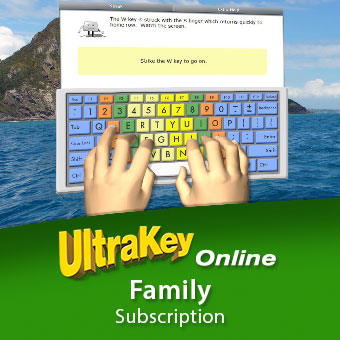










No comments:
Post a Comment